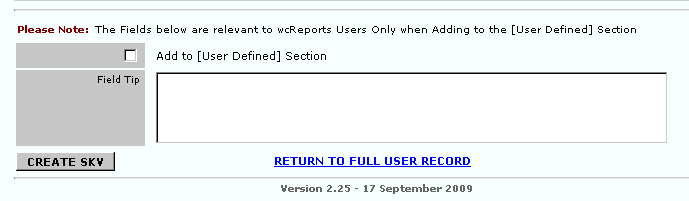
ExtendedUserFields INI File
The ExtendedUserFields INI file is associated with wcReports and is also distributed with the AUP service. This INI file is used as the basis for a bridge between wcReports and MAP User Manager.
The file can be found in:
WC:\CFIG
Relevant Sections
The sections relevant to MAP User Manager are:
[USERFIELDS]
[FIELDTIPS]
Default Section Keys and Values
By default the following sections, keys and values are set in the INI file.
[UserFields]
Field0=SmtpForward
Field1=EmailAddress
Field2=Pop3Snoop
[FieldTips]
SmtpForward=
EmailAddress=
Pop3Snoop=
As noted in the INI file internal documentation the [FieldTips] section contains optional help information.
Profile Section UserFields Storage
The keys and values associated with the UserFields section are actually stored in the extended user [Profile] section which historically has been over used and frequently contains an array of old redundant keys and values.
Adding a Section Key and Value in MAP User Manager
When adding a Section, key and value in MAP User Manager you are given the option of checking the form field box Add to [User Defined] Section as shown below. In addition you can also add a helpful field tip.
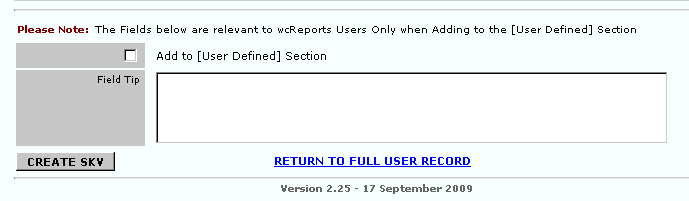
If you Check the box then the key and value and a field tip if any will be added to the ExtendedUserFields INI file.
Backup
Prior to Adding a New [User Defined] entry to the ExtendedUserFields INI file a backup of the file is created and named:
ExtendedUserFields.bak