Installation
The MAP User Editor is pre-installed with the AUTOUPDATE or the CD installation. It is integrated into the Sysop Client and is available via the User Editor button. To enable access to the Sysop Client, following these steps:
Sysop Client
Client Setup
If you do not currently have the Sysop Client up and running you may need to complete the following steps:
1. Create the Sysop Client Directory
MD C:\WC6\CLIENTS\SYSOP CLIENT
2. Set the Sysop Client Access via wcConfig
Running the Sysop User Editor Directly
In addition to the Sysop Client you can also run MAP User Manager in raw HTML Mode via the following URL.
/code/html-mapusermgr
Directory Structure
The directory structure for MAP User Manager is outlined in the diagram below:
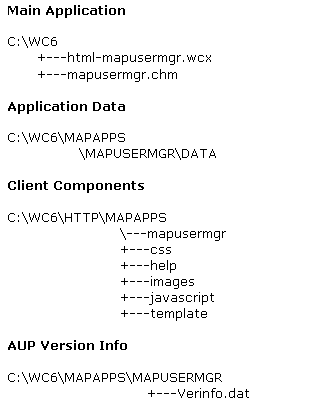
ManualInstallation
To manually install MAP User Manager you should run the mapumexp-setup.exe
Please note that it is possible to Skip the MAP User Manager Installation Wizard using the following Command Line Switches
/SILENT
/VERYSILENT
For Example
MAPUMEXP-SETUP /VERYSILENT