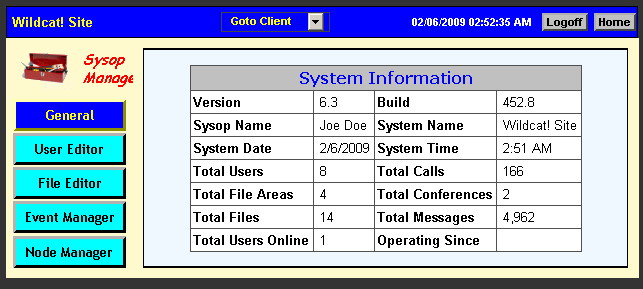
Wildcat! provides a web-based Sysop Menu offering various administation options created by Santronics or by 3rd party developers:
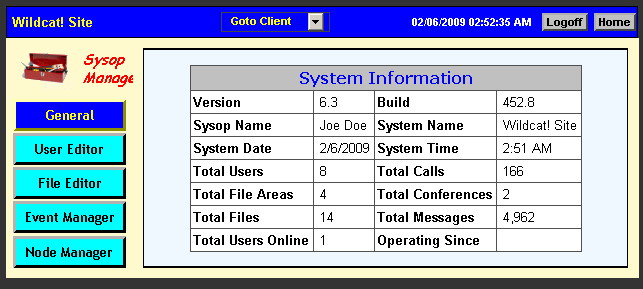
Note: Only General and User Editor menu options have userable actions. The others menu options such as File Editor, Event Manager and Node Manager are for future development.
The general option displays basic read-only system information of interest to the sysop. If you wish to add more information to the display, create a custom copy of the template\sysop_page_general.htm file in the template\custom sub-folder and edit the template.
WARNING: Never edit original stock template files provided by SSI. Only edit a copy saved in the template\custom\ sub-folder. This will avoid version conflicts and lost of changes with future stock versions of the template files. WcWeb will always look in your template\custom files before checking the stock template\ folder files when a particular template file is being processed.
The sysop user editor/manager applet provided is "Maps User Manager" by MAPS 3rd party vendor.
It is installed automatically by Wildcat.
The Sysop Menu is disabled by default. Your Administrator and/or Sysop Access Profiles should be given access. To enable, perform the following:
1) Using Explorer or using the DOS window, create the
"Clients\Sysop Client" sub-folder.
cd \wc6
md "clients\Sysop Client"
2) Start WCCONFIG and go to the Access Profiles.
You can do this for any access profile, but of course, we only
recommend doing this for the Administrator and maybe the Sysop
profiles. Edit the profile and go to the the Clients options.
You should see an unchecked entry for "Sysop Client". It will
only appear if the folder was created in step 1.
Toggle it so it has an X and save your configuration.
Now you can login via the web as the administator account and you should see the goto client option "Sysop Menu" in the top navigation bar list. If you don't see it, either you were already logged in and need to log off and come back in, or the account does not have adminstrator access.
If you want to add a direct link, the url would be:
/client?sysop.wcn
This will run the internal stock html-sysop.wcx which will verify security access so it is safe to run directly via a url.
3rd party developers or sysops can provide/add new options by following the framework as an example. See the http\template\sysopmenu.ini file to change the options.
The following templates or files were added to support the sysop menu:
http\template\sysopclient.htm
http\template\sysopclient.css
http\template\sysop_page_general.htm
http\template\sysopmenu.inc
http\template\sysopmenu.ini
http\template\sysopmenu3p.ini
http\images\c-sysop.gif